Information Center
Power Up Your Life with Safe and Effective Li-ion Battery Charging
Published:2023-07-17 00:31:22 Author:Green WCND Views:51Li-ion Battery Charger Instructions: How to Safely Charge Your Batteries

Li-ion batteries have become an essential part of our daily life. From powering our smartphones to running electric cars, these batteries are highly convenient and efficient. However, before using the batteries, they need to be charged properly to ensure their long life and optimal performance. In this article, we will discuss the instructions for charging your Li-ion batteries safely.

Step 1: Choose the Right Charger
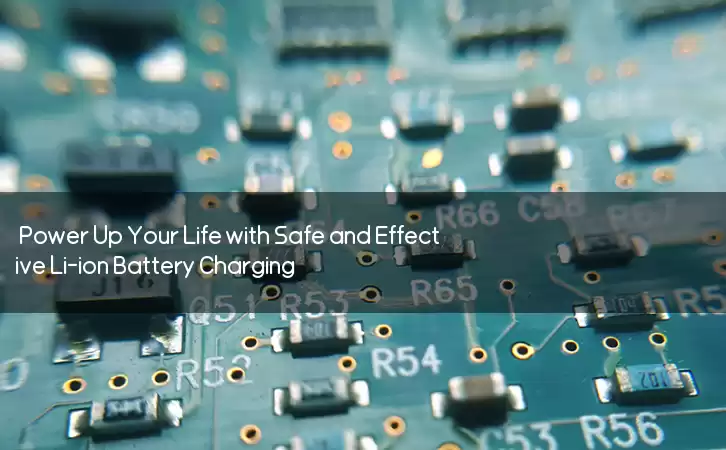
Before starting the charging process, it is crucial to use the right charger for your Li-ion battery. Li-ion batteries have different voltage and Ampere-hour (Ah) ratings, and using a charger that doesn’t match these ratings can damage the battery and pose a fire risk. Always check the voltage and Ah rating of your battery before buying a charger. You can also consult the manufacturer’s instructions for specific charger recommendations.
Step 2: Connect the Charger to Power Supply
Once you have the right charger, plug it into the power socket. However, before connecting the charger to the battery, check the output voltage and current to make sure it matches with the battery specifications. You should also inspect the wire insulation for any cracks, cuts, or signs of wear, as using a damaged charger can lead to electrocution.
Step 3: Connect the Battery to Charger
After making sure your charger is safe to use, connect your battery to it. Ensure that the polarity of the charger and battery aligns, i.e., positive to positive and negative to negative. Never reverse the connection, as this may cause an explosion or fire. Also, make sure that the connectors are clean and free of any debris.
Step 4: Check the LED indicators
Most Li-ion battery chargers come with LED indicators that show the charging status of the battery. These lights can be green, yellow, or red, indicating the charge level. A green light means that the battery is fully charged, yellow indicates partial charge, and red means that the battery needs to be charged. Always keep an eye on these indicators to avoid overcharging or undercharging your battery, which can lead to its damage or failure.
Step 5: Charging Time
The charging time for Li-ion batteries varies depending on the battery capacity and the charger’s rating. Typically, a fully discharged battery can take up to four hours to charge fully. However, you should always check the manufacturer’s instructions for specific charging times and avoid leaving the battery charging for longer than recommended.
Step 6: Unplug the Charger
Once you see the green light indicating a fully charged battery, unplug the charger from the power socket and battery. Ensure that you do not overcharge the battery as it can cause damage to the battery and even lead to a fire. Similarly, never leave the battery unattended while being charged.
Final Thoughts
Li-ion batteries are an essential part of modern-day life, and using them safely is crucial to ensure their longevity and optimal performance. Always use the right charger, check the voltage and current output, and inspect the wires for any damage. Connect the battery and charger correctly, keep an eye on the LED indicators, and avoid overcharging the battery. Following these instructions will help you charge your Li-ion batteries safely and efficiently.
Power Adapter Design and Customization Guide for Portable Electric KettlesI. Common Design Types for Portable Electric Kettle Power AdaptersPortable electric ke···
I. Common Design Types of Power Adapters External Independent Type (Most Common) Design: A standalone adapter (e.g., "black brick") connected to the p···
Handheld Vacuum Cleaner Power Adapter Selection GuideIntroductionHandheld vacuum cleaners have become a mainstream tool for household cleaning due to their port···
Drill Power Adapter Selection Guide.drill-container { font-family: Arial, sans-serif; line-height: 1.6; max-width: 800px; margin: 0 auto; padding: 20px; } .dril···





