Information Center
From Corrosion to Heavy Use: When and How to Replace Your Car Battery
Published:2023-06-25 00:33:48 Author:Green WCND Views:95Car Battery Replacement: Why and How to Do It
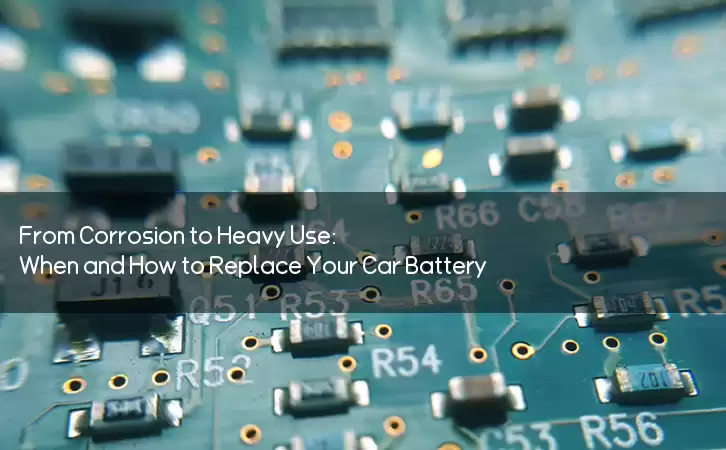
A car battery is an essential component of your vehicle. It provides the starting power for the engine, powers the various electrical systems in the car, and even helps regulate the voltage in the system. However, no car battery lasts forever. Eventually, it will need to be replaced to keep your car running smoothly. In this article, we’ll discuss why and how to replace a car battery.
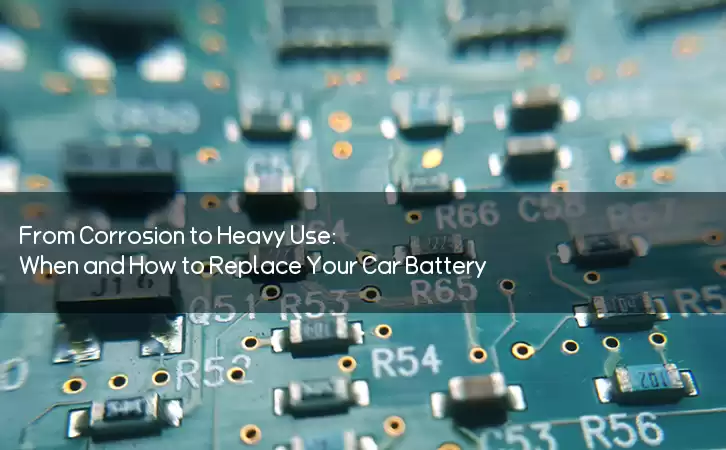
Why Replace Your Car Battery?
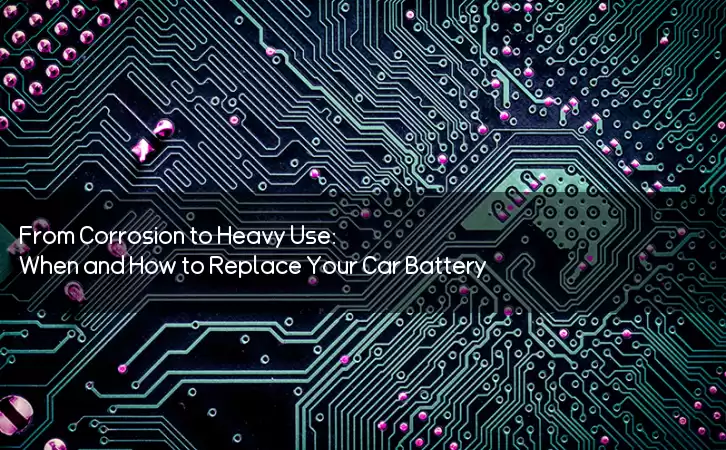
There are several reasons why you might need to replace your car battery. Here are a few of the most common:
1. Age: Most car batteries last between 3 and 5 years. If your battery is older than this, its performance may begin to decline, and it may not hold a charge as well as it once did.
2. Corrosion: Over time, the terminals on your battery can become corroded, reducing the battery’s ability to deliver power to the rest of the car.
3. Weather: Cold weather can also affect your battery’s performance. In cold temperatures, the battery’s chemical reactions slow down, reducing its ability to deliver power.
4. Heavy use: If you use your car’s electrical systems heavily (e.g. running the radio, air conditioning, or headlights while the engine is off), your battery may wear out more quickly.
If you notice any of these signs, it’s time to consider replacing your car battery.
How to Replace Your Car Battery
Here’s a step-by-step guide to replacing your car battery:
1. Safety first: Before you start, make sure your car is turned off, and the keys are out of the ignition.
2. Locate the battery: Most car batteries are located under the hood, near the front of the car.
3. Remove the battery cables: Use a wrench or pliers to remove the negative (black) cable first, followed by the positive (red) cable. Make sure the cables are out of the way and won’t accidentally touch the battery terminals.
4. Remove the battery: Use a battery strap or handle to carefully lift the battery out of the car. Be careful not to spill any battery acid on yourself or the car.
5. Clean the battery terminals: Use a wire brush or terminal cleaner to clean the battery terminals and cable clamps. This will help ensure a good connection between the battery and the car’s electrical system.
6. Install the new battery: Carefully place the new battery in the car and secure it with the battery strap or handle.
7. Reconnect the battery cables: Reconnect the positive (red) cable first, followed by the negative (black) cable. Make sure the cables are securely fastened and won’t come loose.
8. Test the battery: Turn on your car and check to make sure all the electrical systems are working properly. If everything is working, you’re good to go!
In conclusion, replacing your car battery is a simple task that can help keep your car running smoothly. If you’re experiencing any of the signs mentioned above or notice that your battery is more than three years old, it’s time to replace it. Just follow the steps outlined above, and you’ll have a new battery in no time!
Power Adapter Design and Customization Guide for Portable Electric KettlesI. Common Design Types for Portable Electric Kettle Power AdaptersPortable electric ke···
I. Common Design Types of Power Adapters External Independent Type (Most Common) Design: A standalone adapter (e.g., "black brick") connected to the p···
Handheld Vacuum Cleaner Power Adapter Selection GuideIntroductionHandheld vacuum cleaners have become a mainstream tool for household cleaning due to their port···
Drill Power Adapter Selection Guide.drill-container { font-family: Arial, sans-serif; line-height: 1.6; max-width: 800px; margin: 0 auto; padding: 20px; } .dril···





