Information Center
How to Charge Your Li-ion Battery Safely: Tips and Precautions
Published:2023-06-26 00:32:01 Author:Green WCND Views:79Li-ion Battery Charger Instructions: How to Safely Charge Your Devices
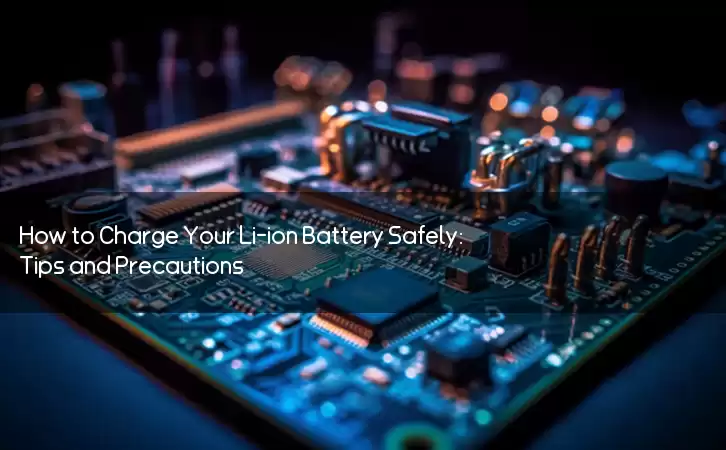
As technology improves, we rely more and more on electronic devices to power our lives. From smartphones and laptops to tablets and drones, our digital world requires reliable sources of energy. One of the most popular battery types is the Lithium-ion (Li-ion) battery, which has become a ubiquitous power source in gadgets and appliances. However, charging these batteries can be tricky, as improper handling may lead to safety hazards or battery failure. To help you charge your Li-ion batteries safely and efficiently, we have compiled a set of instructions that you can follow.

1. Choose the right charger

Before you start charging your battery, make sure you have the right charger for your device. Li-ion batteries require specific voltages and currents, and not all chargers can provide the correct ones. Some chargers may be too weak or too strong for your battery, which can cause overcharging, overheating or short-circuiting. To avoid these risks, always use the charger that came with your device, or a compatible one that meets the same specifications. You can check the voltage and current requirements on the label or manual of your battery or device.
2. Check your battery status
Check the status of your battery before you charge it. If your battery is completely drained, it may take longer to charge or may not charge at all. On the other hand, if your battery is almost full, you may not need to charge it for a long time. Most Li-ion batteries have a built-in safety circuit that prevents overcharging or over-discharging. When the battery is low, the circuit will cut off the power to prevent further discharge, and when the battery is full, the circuit will stop the charging to prevent overcharging. However, if your battery is damaged, old or has been exposed to extreme conditions (such as high temperatures, humidity, or impact), it may not function properly, and you should replace it before charging.
3. Connect your charger
Connect your charger to a suitable power source, such as a wall outlet, a power strip or a USB port of a computer or a car. Make sure the power source is stable, grounded and has an appropriate voltage and current rating. Avoid using an ungrounded or unstable power source, such as an extension cord, a generator or a damaged outlet, as it may cause electric shock or damage to your charger or device. Also, make sure the plug or connector is firmly inserted into the port, and that there are no loose wires or connections.
4. Monitor the charging process
Once you have connected your charger, monitor the charging process regularly. Do not leave your device unattended while it is charging, especially if it is charging for a long time or overnight. Keep an eye on the battery level, the charging time, and the temperature of your device. If you notice any sign of overheating, such as a hot battery, a burning smell, or a distorted casing, stop the charging immediately, disconnect your device, and let it cool down before resuming the charging.
5. Unplug your charger
Once your battery is fully charged, unplug your charger from the power source and disconnect it from your device. Do not overcharge your battery, as it may reduce its lifespan or cause it to swell, leak or catch fire. Also, do not use your device while it is charging, as it may generate heat and interfere with the charging process. Store your charger in a cool, dry place, away from direct sunlight, heat sources, or flammable materials.
In conclusion, charging Li-ion batteries requires caution and attention to detail. By following these instructions, you can ensure a safe and efficient charging process, and prolong the life of your battery and device. Remember to always use the right charger, check the battery status, connect your charger properly, monitor the charging process, and unplug your charger when the battery is full. With a little care and knowledge, you can enjoy the benefits of your electronic devices without compromising your safety.
Power Adapter Design and Customization Guide for Portable Electric KettlesI. Common Design Types for Portable Electric Kettle Power AdaptersPortable electric ke···
I. Common Design Types of Power Adapters External Independent Type (Most Common) Design: A standalone adapter (e.g., "black brick") connected to the p···
Handheld Vacuum Cleaner Power Adapter Selection GuideIntroductionHandheld vacuum cleaners have become a mainstream tool for household cleaning due to their port···
Drill Power Adapter Selection Guide.drill-container { font-family: Arial, sans-serif; line-height: 1.6; max-width: 800px; margin: 0 auto; padding: 20px; } .dril···





