Information Center
How to Safely and Efficiently Use a Li-ion Battery Charger: Tips for Long-Term Battery Life
Published:2023-04-24 19:33:27 Author:Green WCND Views:68Li-ion battery chargers are essential for maintaining the longevity and performance of your rechargeable batteries. Knowing how to use them properly can ensure that your batteries are charged safely and efficiently. In this article, we will provide you with some instructions on how to properly use a Li-ion battery charger.

1. Choose the Correct Charger
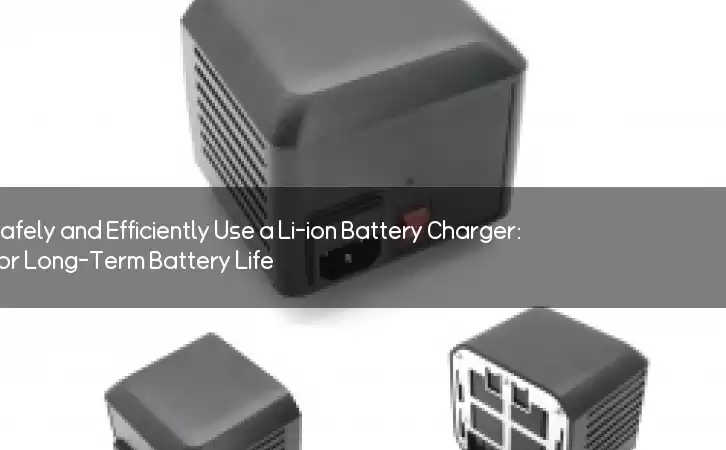
The first step is to make sure that you have the correct charger for your Li-ion battery. Most Li-ion battery chargers are designed to fit specific types of Li-ion batteries. Make sure to check the specifications of your charger and battery to ensure you have a match.
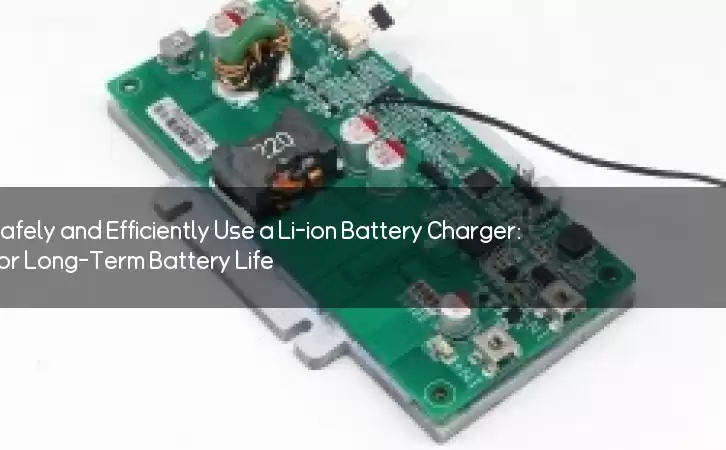
2. Read the User Manual
Before you begin, read the user manual that came with your charger. This will provide you with important information on how to properly use your charger, what to expect during the charging process, and any safety warnings.
3. Prepare the Battery
Make sure that your Li-ion battery is clean and dry before you begin charging. Make sure that there are no cracks or damages on the surface of the battery.
4. Connect the Charger
The next step is to connect the charger. Connect the charger to the Li-ion battery, taking care to match the positive and negative poles. The charger should be plugged into a wall outlet or USB port.
5. Monitor the Charging Process
The charging process can take several hours depending on the battery capacity and the charger. Many chargers have indicators to show the charging progress. Make sure to monitor the charging process regularly, especially during the first few times you use the charger.
6. Disconnect the Charger
When the battery is fully charged, make sure to disconnect the charger. Overcharging a Li-ion battery can damage it and shorten its lifespan. However, do not remove the battery immediately after charging. Give it some time to cool down to avoid any potential overheating issues.
7. Store the Battery
Once the charging is completed and you have disconnected the charger, make sure to store the battery properly. Store it in a cool, dry place away from direct sunlight or heating sources. This will help to prolong the battery lifespan.
In conclusion, if you have a Li-ion battery, it is important to know how to properly use a Li-ion battery charger to ensure that your batteries are charged safely and efficiently. By following these simple instructions, you can help to extend the lifespan of your rechargeable batteries and avoid any potential risks.
Power Adapter Design and Customization Guide for Portable Electric KettlesI. Common Design Types for Portable Electric Kettle Power AdaptersPortable electric ke···
I. Common Design Types of Power Adapters External Independent Type (Most Common) Design: A standalone adapter (e.g., "black brick") connected to the p···
Handheld Vacuum Cleaner Power Adapter Selection GuideIntroductionHandheld vacuum cleaners have become a mainstream tool for household cleaning due to their port···
Drill Power Adapter Selection Guide.drill-container { font-family: Arial, sans-serif; line-height: 1.6; max-width: 800px; margin: 0 auto; padding: 20px; } .dril···





