Information Center
The Ultimate Guide to Charging Your Li-ion Battery: Avoid Damage and Maximize Efficiency
Published:2023-08-07 10:31:36 Author:Green WCND Views:67Li-ion Battery Charger Instructions
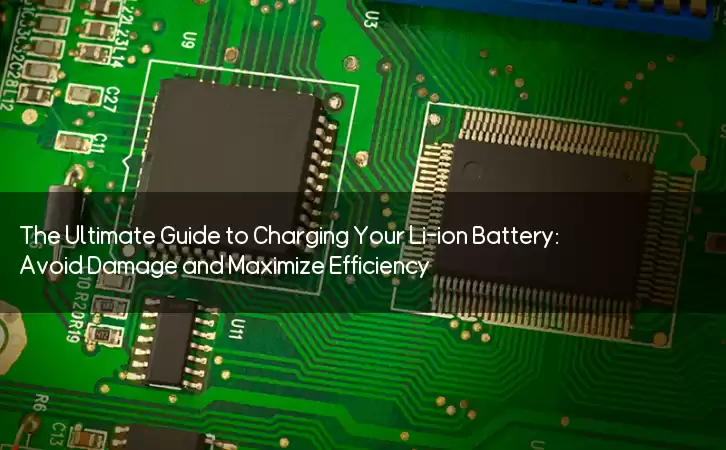
Li-ion batteries are becoming increasingly popular thanks to their high energy density and long life span. However, if not charged and maintained properly, these batteries can lose efficiency and even be damaged. To ensure optimal performance, it is important to follow the instructions provided by the manufacturer of your Li-ion battery charger. Here are some general guidelines to keep in mind:
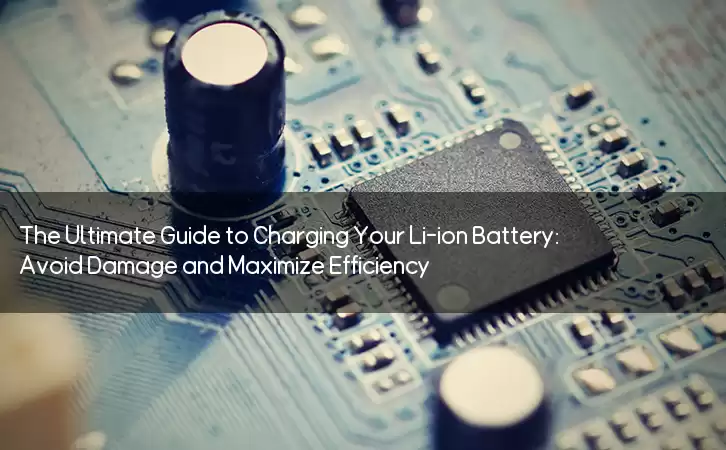
1. Read the manual
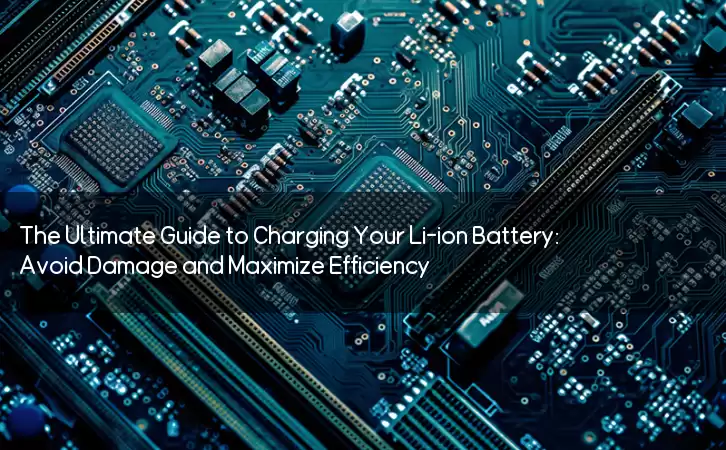
Before using your Li-ion battery charger, carefully read the manual that comes with it. Make sure you understand the charging process, any safety instructions, and other important information provided. If you have any questions or concerns, contact the manufacturer or a qualified technician.
2. Use the right charger
Make sure you use the charger that is specifically designed for your Li-ion battery. Not all chargers are built to charge Li-ion batteries, and using the wrong charger can damage your battery or even cause a fire. If you’re not sure which charger is right for your battery, consult the manual or contact the manufacturer.
3. Plug it in
Connect the charger to a power source, such as an electrical outlet or computer USB port. Follow the instructions provided by the manufacturer to ensure proper voltage and amperage. Make sure the charger is properly plugged in before connecting your battery.
4. Charge your battery
Insert your Li-ion battery into the charger and allow it to charge. Depending on the capacity of your battery and the charger, charging time may vary. Avoid overcharging your battery, as this can cause damage and reduce its lifespan.
5. Monitor the temperature
Li-ion batteries can generate heat during charging, which can be a fire hazard. Make sure your charger has a temperature sensor to prevent overheating. If you notice your battery or charger getting too hot during charging, stop the charging process immediately and allow it to cool down.
6. Unplug your charger
Once your battery has reached its full charge, unplug the charger from the power source and remove the battery from the charger. Do not leave your Li-ion battery connected to the charger for extended periods of time, as this can reduce its lifespan and damage the battery.
7. Store your battery
When not in use, store your Li-ion battery in a cool, dry place away from direct sunlight and heat. Avoid storing your battery in extreme temperatures or in areas with high humidity. This will help to maintain the longevity and efficiency of your battery.
In conclusion, using and maintaining Li-ion batteries is easy and straightforward as long as you follow the manufacturer’s instructions and guidelines. Remember to read the manual, use the right charger, monitor the temperature, and properly store your battery when not in use. With these tips in mind, you can enjoy the full benefits of your Li-ion battery for years to come.
Power Adapter Design and Customization Guide for Portable Electric KettlesI. Common Design Types for Portable Electric Kettle Power AdaptersPortable electric ke···
I. Common Design Types of Power Adapters External Independent Type (Most Common) Design: A standalone adapter (e.g., "black brick") connected to the p···
Handheld Vacuum Cleaner Power Adapter Selection GuideIntroductionHandheld vacuum cleaners have become a mainstream tool for household cleaning due to their port···
Drill Power Adapter Selection Guide.drill-container { font-family: Arial, sans-serif; line-height: 1.6; max-width: 800px; margin: 0 auto; padding: 20px; } .dril···





